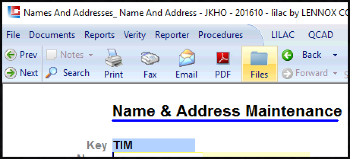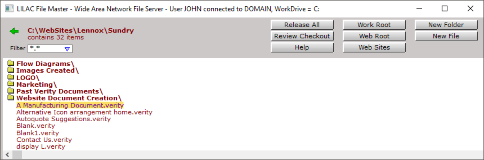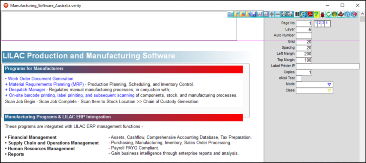Verity ~ Opening Documents
•
To Open a blank Verity Document from the LILAC Toolbar - Click Verity > Verity Document.
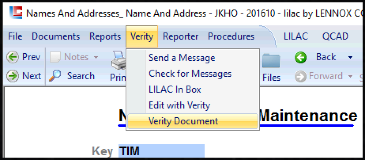
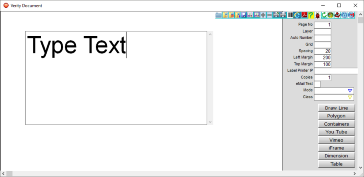
Drag out a text box with the Mouse to enter text.
•
Open a blank Verity Document from File Master - Click the File Master Button > Click New File.
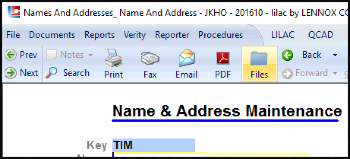
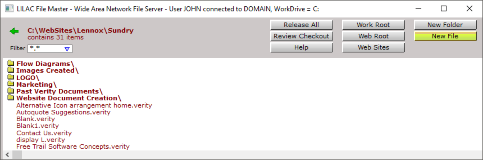
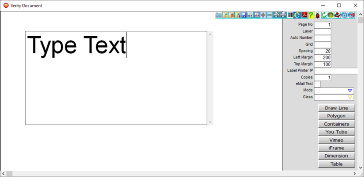
Drag out a text box with the Mouse to enter text.
Verity Document
Lennox Computer - 07 3267 7880
info@lennox.com.au
Brisbane, QLD, Australia.
info@lennox.com.au
Brisbane, QLD, Australia.